Description
In today’s data-driven world, turning raw numbers into actionable insights is essential for any successful business. Microsoft Power BI Desktop stands out as one of the most powerful, user-friendly, and affordable tools for Business Intelligence (BI). Designed for professionals who want to visualize, analyze, and share data effortlessly, Power BI Desktop transforms complex data into beautiful interactive reports.
This review explores everything you need to know — its features, benefits, use cases, pricing, and whether Power BI Desktop is worth using for business intelligence in 2025.
What is Microsoft Power BI Desktop?
Microsoft Power BI Desktop is a free, downloadable data visualization and reporting tool that allows users to connect to multiple data sources, clean and transform data, and create visually appealing dashboards. It’s part of the Power BI ecosystem, which also includes Power BI Service (online platform), Power BI Mobile, and Power BI Report Server.
In simple terms, Power BI Desktop is the foundation for building business intelligence reports that can later be published to the Power BI Service for organization-wide collaboration.
Key Features of Power BI Desktop
✅ 1. Data Connectivity
Power BI Desktop can connect to over 150+ data sources, including Excel, SQL Server, Google Analytics, Salesforce, Azure, SharePoint, and even web data.
✅ 2. Power Query for Data Preparation
The integrated Power Query Editor lets you clean, transform, and combine data easily—no coding required. You can merge tables, remove duplicates, and create calculated columns in minutes.
✅ 3. Advanced Visualizations
Choose from hundreds of charts, maps, and visuals—including custom visuals from the Power BI marketplace—to turn data into insights.
✅ 4. DAX (Data Analysis Expressions)
Power BI supports DAX formulas, which help create calculated fields and measures for complex data analysis.
✅ 5. Interactive Dashboards
Create dashboards with slicers, filters, and drill-downs for a truly interactive experience that helps you explore data dynamically.
✅ 6. AI-Powered Insights
Power BI includes AI and machine learning integration, helping you detect trends, anomalies, and key influencers in your data automatically.
✅ 7. Integration with Microsoft Ecosystem
Seamlessly integrates with Excel, Azure, Microsoft Teams, Power Automate, and Dynamics 365, making it a complete solution for enterprises already using Microsoft tools.
User Interface and Experience
Power BI Desktop offers a clean, intuitive interface with three main views:
-
Report View (for designing visuals)
-
Data View (for exploring your data)
-
Model View (for managing relationships between tables)
Even if you’re a beginner, the drag-and-drop interface makes it easy to start building dashboards without deep technical knowledge. For analysts and developers, advanced features like DAX, custom visuals, and data modeling provide full control and flexibility.
Use Cases of Power BI Desktop
Power BI Desktop is versatile and widely used across industries.
Common use cases include:
-
Financial Reporting: Budget tracking, profit & loss dashboards, and ROI analysis
-
Sales & Marketing Analytics: Customer segmentation, lead conversion, and performance dashboards
-
HR & Operations: Workforce analytics, productivity monitoring, and KPI tracking
-
Project Management: Milestone tracking and risk analysis
-
Supply Chain & Logistics: Inventory, shipping, and demand forecasting dashboards
Whether you are a small business owner or a data analyst in a Fortune 500 company, Power BI Desktop can adapt to your reporting needs.
Advantages of Using Power BI Desktop
✅ Free to Use: The desktop version is completely free, making it ideal for learning and internal reporting.
✅ Rich Visuals: Offers professional-grade charts and dashboards.
✅ Strong Community Support: Thousands of tutorials, templates, and forums for users.
✅ Secure & Scalable: Data encryption, role-based access, and enterprise-level governance.
✅ Continuous Updates: Microsoft releases monthly updates with new features.
✅ Cloud Integration: Easily publish and share reports using Power BI Service.
Limitations
⚠️ Learning Curve: Beginners may need some time to understand DAX and data modeling.
⚠️ Desktop Only: Reports created in Power BI Desktop must be published online to share with others.
⚠️ Limited Free Sharing: Collaboration requires Power BI Pro or Premium subscription.
Pricing Overview
-
Power BI Desktop: Free (used for report creation)
-
Power BI Pro: $10 per user/month – for sharing and collaboration
-
Power BI Premium: Starts at $20 per user/month – for enterprise-scale analytics
The free Power BI Desktop version is more than enough for personal and small business analytics, while larger organizations benefit from Pro and Premium plans.
Performance and Speed
Power BI Desktop handles millions of rows efficiently thanks to its in-memory storage (VertiPaq engine). Data refreshes are fast, and the tool performs well even with large datasets.
You can also schedule automatic refreshes when publishing reports to the Power BI Service.
Integration and Compatibility
Power BI integrates smoothly with other Microsoft products like:
-
Excel: Import spreadsheets and pivot tables directly.
-
Teams: Share and collaborate on dashboards within chat channels.
-
Azure Synapse, SQL Database, and Data Lake: For advanced data warehousing.
-
Power Automate: Create automated workflows triggered by data updates.
This integration makes it a preferred BI solution for Microsoft-centric organizations.
Customer Reviews and Feedback
Users worldwide appreciate Power BI for its affordability, ease of use, and deep analytical power. Businesses highlight how it helps transform scattered data into strategic insights without expensive software or large data teams.
Microsoft Power BI Desktop is one of the best business intelligence tools available today — powerful, affordable, and constantly improving. Whether you are analyzing sales data, financial metrics, or operational KPIs, it provides all the tools needed to convert raw data into meaningful business stories.
If you’re looking for a free yet professional-grade BI solution, Power BI Desktop should be your first choice. It’s suitable for both individual analysts and organizations aiming to build a data-driven culture.
Overview
SUPERB!




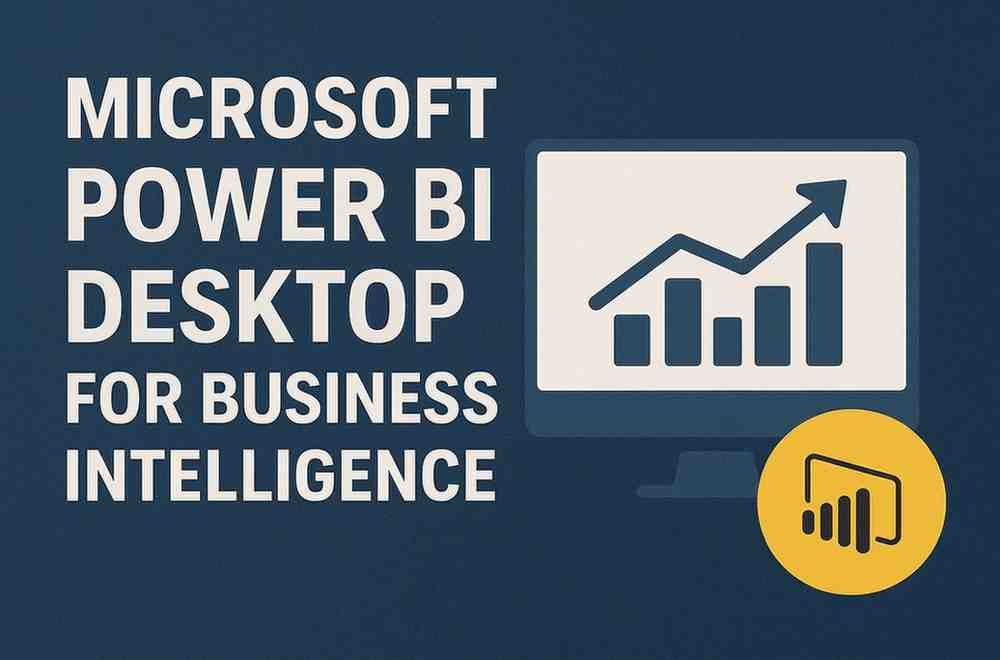





Reviews
There are no reviews yet.